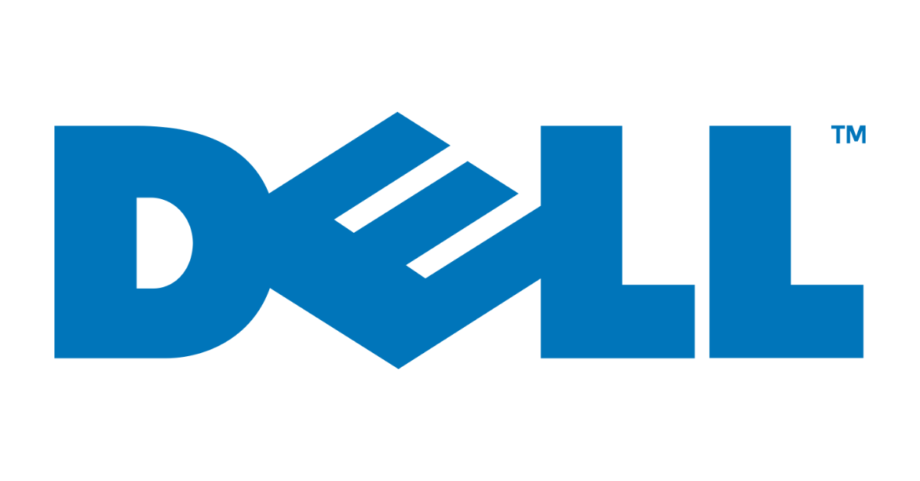Microsoft Teams Files – Something went wrong.
One of our customers in Oxford recently contacted me with an issue affecting their Microsoft Teams Windows Desktop app. They couldn’t access anything in the Files section of their Teams channels. The following error message would be shown instead. The issue was only affecting the Teams Desktop app. Web-version was displaying everything inside the Files […]
Redirect website to new domain preserving URL paths
One of our customers in Oxford asked to redirect a website hosted on an Apache web server to a new domain while preserving existing web page paths. For example, if someone went to the URL:https://www.old_website.com/products/product_689.htmlThey would be automatically redirected to:https://www.new_website.com/products/product_689.html This can be done by adding a single line to the website’s .htaccess file: Redirect […]
Find DELL service tag while logged in remotely
We have many clients in Oxford and surrounding areas standardized on DELL hardware. I often need to find a DELL PC or laptop service tag while connected remotely. This can be done in DELL Command / Update or DELL Support Assitant software. However, I find it easier and quicker to do this in the command […]
VMware Workstation Pro – Disable Taskbar Preview
VMware Workstation Pro has a feature that I find quite annoying. If you click on the application icon in the Windows taskbar, instead of opening the VMware Workstation app, it displays previews of all your virtual machines that are open in the main application tabs. I find this completely useless as all the VMs are […]
Adobe Acrobat – Request E-signatures option missing
This issue affected a client on Oxford after they re-installed Adobe Acrobat (paid Adobe Creative Cloud version) on a new laptop. Everything was working normally, but the E-Signatures option was no longer present under Sign > Request e-signatures. The resolution looks somewhat random, but all we had to do was go to Adobe Acrobat Preferences […]
Unlinking Windows local account from child’s Microsoft account
An employee from one of the customers in Oxford contacted us with an IT issue on their personal Windows 11 laptop. They had the laptop set up with a local administrator account (not linked to Microsoft). At some point, a guest was using the laptop and somehow linked the local user account to their Microsoft […]
Deploy Adobe Reader via Group Policy
We use below process to deploy Adobe Reader via Group Policy for few of our customers it Oxford and Woodstock (Oxfordshire). Note: The computer on which you perform the following steps cannot have Adobe Reader installed. Windows 10 ProWindows Server 2016Adobe Acrobat Reader
File system error (-1073740791)
An old customer from Buckingham (Oxfordshire) contacted us with an issue. He could not open any Microsoft Excel or Word files on his personal Windows 10 PC. With Excel, it would simply open an empty Excel Window, with Word, it would pop up a not particularly meaningful error message. Multiple reboots weren’t helping. I connected […]
Synology Active Backup for Microsoft 365 – ErrorAccessDenied
We have a few IT support customers in Oxford and Abingdon who use their onsite Synology DiskStation NAS units to back up their cloud-based Microsoft Office 365 systems. The Synology package required for this is called “Active Backup for Microsoft 365“. It’s free of charge (as long as you have a supported Synology DiskStation unit) […]
Windows 10 installation – We couldn’t find any drivers…
I was setting up a new Dell OptiPlex 7020 (Intel Core i5-14500) PC for one of our customers in Oxford and hit a small issue installing Windows 10 Pro. The PC originally came with Windows 11, however, the rest of the company’s computers were still on Windows 10 and I prefer to keep all devices […]