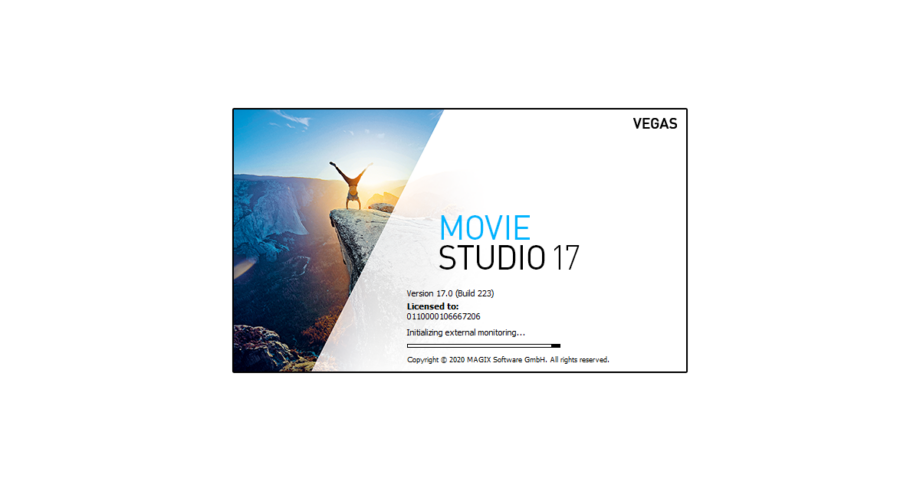Cryptographic Services failed while processing…
The following errors keep getting logged on Windows Server 2016 before every backup. The backup uses Windows Volume Shadow Copy Service (VSS). Event ID: 5013Source: CAPI2Level: ErrorCryptographic Services failed while processing the OnIdentity() call in the System Writer Object.Details: AddLegacyDriverFiles: Unable to back up image of binary Microsoft Link-Layer Discovery Protocol. System Error: Access is […]
The application-specific permission settings…
The following error keeps getting logged in the Windows Server 2016 System Logs. Event ID: 10016Source: DistributedCOMLevel: ErrorThe application-specific permission settings do not grant Local Activation permission for the COM Server application with CLSID {8D8F4F83-3594-4F07-8369-FC3C3CAE4919} and APPID{F72671A9-012C-4725-9D2F-2A4D32D65169} to the user NT AUTHORITY\SYSTEM SID (S-1-5-18) from address LocalHost (Using LRPC) running in the application container Unavailable […]
A driver cannot load on this device (iqvw64e.sys)
I was recently updating some DELL OptiPlex PCs from Windows 10 to Windows 11 for a small business in Oxford and noticed an issue where after the update the following message would pop up every time users log in. While iqvw64e.sys is normally associated with the Intel Network Adapter Diagnostic Driver, on these Dell computers […]
Lenovo Ideapad 520s can’t see WiFi network
A remote worker from a business in Oxford contacted us with a rather urgent issue. Their ISP provided them with a new upgraded WiFi router (Hyperoptic Hyperhub), however, their work laptop (Lenovo Ideapad 520s 14IKB) was not able to see the new Wireless Network at all. I asked them to connect the laptop to a mobile […]
Windows 11 calendar doesn’t open after clicking on system clock
Since the way back, if you click on the Windows system clock in the taskbar, a calendar view opens. We had a few reports from users that this doesn’t always happen in Windows 11. In those cases, clicking on the system clock does absolutely nothing. In most cases, the issue was caused by a disabled […]
Find free space on the C: drive remotely
If you need to find out how much free space there is left on the C: drive without being able to log in to the computer locally, you can do it from another computer over the network. This assumes both computers are on the same Active Directory Domain network. Replace <PC_NAME> with the name of […]
Lenovo ThinkBook 14s crippled by Smart Note
A user from a small business in Oxford contacted us with a seemingly serious issue. Lenovo ThinkBook 14s Yoga laptop with Windows 11 Pro suddenly became completely unusable. Most apps fail to start silently or with various errors, i.e. Chrome doesn’t start at all, MS Outlook gives the error “Cannot start Microsoft Outlook“, even Task […]
Stop automatic New Outlook Deployment
From early 2025 Microsoft started pushing New Outlook for users on Microsoft 365 Business plans. This can disabled on individual computers in Classic Outlook > File > Options > General. Scroll down to the very bottom and disable the “Automatic Migration” toggle. If you don’t see the toggle, it means Microsoft hasn’t pushed the automatic […]
Vegas Movie Studio randomly freezes
One of our clients in Oxford reported an issue where Vegas Movie Studio 17 would randomly freeze during editing forcing him to kill the application in the Task Manager (and lose any unsaved progress). After some research and experimenting we found that the issue was caused by GPU acceleration feature (the PC had Nvidia GeForce […]
Crashlytics doesn’t report crashes on some iPhones
Had this issue while deploying Firebase Crashlytics to one of my apps. Everything was set up as per Firebase instructions. A test crash while the app was deployed via Xcode was reported and logged in Firebase Crashlytics console as expected. However, after deploying the app to the App Store (or TestFlight) and triggering the same […]