
A user from a small business in Oxford contacted us asking to restore their access to email. Microsoft Outlook on a MacBook was showing the following error:
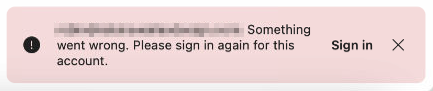
Clicking on the Sign In button did not bring up any login prompts or anything else.
Opening MS Word came with a prompt to activate MS Office 365. This one was bringing up the login prompt, but after entering the correct email and password, the following error message would pop up:
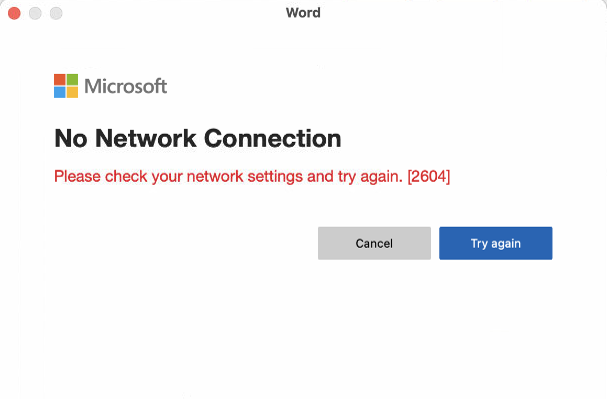
Please check your network settings and try again. [2604]
The issue was caused by an incorrect date and time set in the macOS on the laptop. After fixing the time, everything went back to normal.
September 2025
Oxford, Oxfordshire
Previous Post