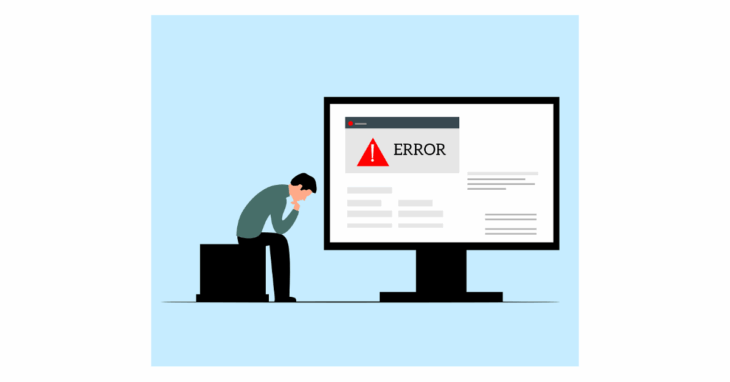
As part of our Business IT Support services in Oxford and Oxfordshire, we recently came across an unusual Windows setup error while performing a full PC reset for a local business. The issue appeared on several Dell Optiplex desktops running Windows 10 Pro.
After the reset process successfully wiped the drives and finished reinstalling Windows, the following message appeared on the screen:
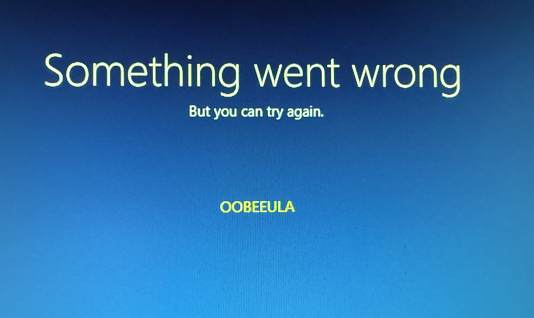
Something went wrong
But you can try again
OOBEEULA
Unfortunately, clicking “Try again” only brought us back to the same screen — with no progress.
What the OOBEEULA Error Means
The term OOBEEULA refers to the Out-of-Box Experience (OOBE) stage of Windows setup, specifically the End User License Agreement (EULA).
Normally, this is where Windows asks the user to accept the license terms before continuing installation. In this case, the setup skipped that step entirely — and then refused to continue without confirmation.
OOBEEULA refers to Out of the Box Experience – End User License Agreement. For some reason, the Windows Installation setup doesn’t show the prompt to accept the license agreement. And it refuses to process until the license agreement is accepted…
How to Fix the OOBEEULA Error
Fortunately, this issue can be resolved quickly with a small registry change:
- On the same screen where the error is displayed, press Shift + F10 to open the Command Prompt.
- Type regedit.exe and press Enter.
- In Registry Editor, navigate to HKEY_LOCAL_MACHINE\SOFTWARE\Microsoft\Windows\CurrentVersion\Setup\OOBE
- Create a new DWORD value with the name SetupDisplayedEula and its value of 1.
- Close the Registry Editor and Command Prompt and click Try Again.
Windows should now proceed normally with installation and complete setup as expected.
November 2025
Oxford, Oxfordshire
Windows 10 Pro
Dell Optiplex